Outlook Integration
Feature Overview
Meetric can be used to read from the outlook calendar so that the AI bot can join and record all meetings in outlook that has a video link attached to it. This can be meetings that the user have created or meetings the user is invited to. The Outlook Integration works with external meetings that the user have been invited to such as Google meet, Zoom and Teams meetings.
Activating Outlook integration
Step-by-step instruction
Step 1
Click on your user down in the bottom left corner and choose settings.
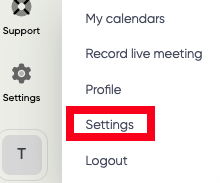
Step 2
Go to integrations.
.png)
Step 3
Click on Outlook Notetaker
.png)
Step 4
The first time you login with OE365 against Meetric you need to use an admin account to allow Meetric in your Microsoft tenant. If you are the admin, proceed following the login process with your Microsoft credentials. If you don’t have admin rights then you need to ask and Microsoft tenant admin to allow the Meetric after you have loged in before the integration will be completed.
.png)
Step 5
Once you are connected you will see a green checker showing that you have successfully connected and a red disconnect button.
.png)
Step 6
Wait 15 min and then verify that you see your upcoming events under settings and My Calendars.
.png)
Permissions disclaimer
Description of Meetric’s Use of Microsoft Permissions
Meetric uses Microsoft’s OAuth 2.0 authentication to allow users to sign in with their Microsoft accounts and access their calendar data. As part of this process, Meetric requests both read and write permissions but only utilizes the minimal necessary OAuth scopes required to read the calendar information of the signed-in user — specifically:
Calendars.Read – Grants access to read calendar events.
The request of additional permissions is to support potential future functionality (e.g., the ability to create or edit calendar events). These permissions are not used today. We will not enable any feature that relies on these extended permissions without first:
Clearly informing the user about the new functionality.
Requesting explicit consent through the Meetric interface.
All access is strictly tied to the authenticated user and managed according to the highest security standards. Meetric fully complies with Microsoft’s guidelines for token handling and data access. All communication is encrypted, and sensitive data is stored only when necessary to deliver features the user has explicitly chosen to activate.